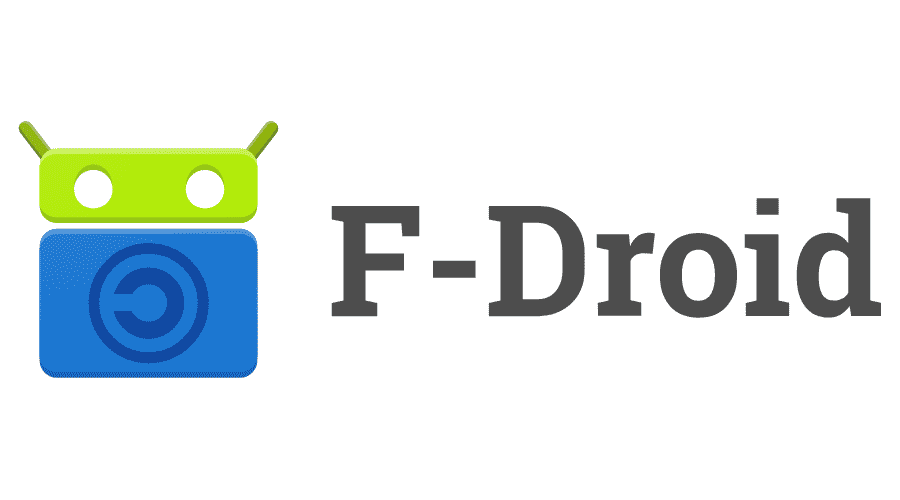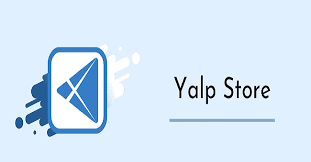Aurora Store Apk for Android (Latest Version)
If you’ve ever squinted at the Google Play Store and thought, “Could this be a little more private, a little more powerful, and a lot more fun?” then let me introduce you to your new favorite app: Aurora Store. It’s sleek, anonymous, open-source, and dripping with features that just scream freedom. Once you go Aurora, it's hard to go back.
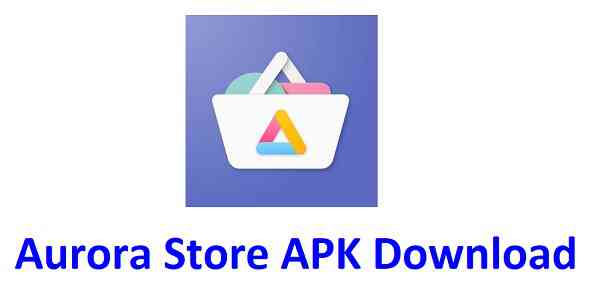
No Account, No Problem
This is the magic sauce. You don’t need a Google account. Like, at all. Aurora Store lets you browse and download apps from the Play Store without ever signing in. It uses a secure dummy account behind the scenes, so you get access to everything without giving up your soul. It’s the ninja way to get your apps.
The Interface? Oh, It’s Smooth Like Butter
The UI is simple, stylish, and minimal—like that cool indie app your friend showed you once. It doesn’t try to be flashy. It just works. Tabs are intuitive. Search is lightning-fast. Everything feels like it’s designed with respect for your time and your privacy. No ads, no clutter, no nonsense.
Updates That Don’t Nag You
Let’s talk updates. Aurora checks for updates across all your apps, even if they weren’t downloaded from the Play Store. And you decide what to update and when. Want to stay on that old version of a game because the new one removed your favorite feature? Aurora’s got your back. Autonomy, baby.
Digging into the Details
For the nerdier side of you (and me), there’s this thing called "Session Installer" and "Root Installer." Basically, if you're rooted, you can install and update apps silently. If not, no worries—Aurora works great on unrooted phones too. It just gives you options, and that’s what makes it so refreshing.
Privacy Mode That Actually Means Something
There’s a whole section in Aurora where you can tweak privacy settings. You can spoof your device info, language, and even Play Store region. Why? Maybe you're in a place where some apps aren’t available yet. Or maybe you just don’t want to leave digital breadcrumbs everywhere. Either way, it feels good to be in control again.
Lightweight but Mighty
It’s tiny. Seriously. This thing takes up less space than a few screenshots. But it punches way above its weight class. It doesn’t slow down your device or lurk in the background. It’s fast, lean, and clean—and that’s rare in today’s bloated app world.
Open Source Vibes Only
The code is out there. Aurora Store is fully open-source, which means it’s built by a community, not some mega-corp. You can see what it’s doing under the hood. No trackers, no hidden spyware, just pure transparency. And if you’re the coding type, you can even help make it better.
The App Store Experience We Deserve
Using Aurora feels like flipping the script on the way app stores should work. It's like that underground club that somehow has better music than the main stage. You get access to the same catalog, but with more freedom, more privacy, and zero bloat. You call the shots. That’s how it should be.
Stay Updated, Stay Private
There’s a nifty section in Aurora where you can manage all your updates without ever seeing a Google logo. Apps from outside sources? It sees them too. It’s almost spooky how good it is at tracking versions. But in a good way. Like, helpful robot assistant good.
Anonymous Login = Maximum Chill
This part still blows my mind a little. You can use the store as an anonymous user. Aurora pulls app listings using shared anonymous credentials. It’s like being in stealth mode while still getting full access. Perfect if you’re tired of all the surveillance capitalism stuff.
No Ads, No Tricks, Just Apps
This alone is a game-changer. The Play Store may not be the worst with ads, but Aurora doesn’t play that game at all. No ads. No weird sponsored stuff. Just apps. It’s refreshing. Like opening a fridge and finding it stocked with only your favorite snacks.
Parallel Downloads? Yes, Please
You can download multiple apps at once. I know, that sounds basic, but you’d be surprised how many app stores still get that wrong. Aurora handles it like a pro, and the speed is honestly impressive. Queue them up, let them roll, and go make a sandwich.
Permission Power
Ever wonder what permissions an app actually uses before installing it? Aurora shows you straight up—no digging required. It’s all there in clean, readable lists. Makes it way easier to decide whether that flashlight app really needs access to your microphone (spoiler: it doesn’t).
Theming That Feels Yours
Dark mode? Check. AMOLED mode? Double check. Aurora’s theming options let you vibe with it however you want. Whether you're a light theme purist or a dark theme die-hard, it's got something for you. It feels personal, which is rare for a utility app.
Say Hello to Aurora Droid (Bonus Round)
Want to browse F-Droid repos through the same clean interface? That’s where Aurora Droid comes in. It’s a sister project to Aurora Store, built for open-source lovers. If you’re living that FOSS life, this is the cherry on top.
The Little Extras That Make a Big Difference
There’s a feedback system built right in, so you can report broken links or issues. The devs actually listen. You can also spoof DPI and architecture, just in case an app is being picky. It’s these tiny touches that make Aurora feel like it was made by someone who really gets it.
Who Is This For? (Spoiler: Probably You)
If you're even mildly into privacy, control, or just exploring cool tech—Aurora Store is for you. Maybe you're a power user. Maybe you're just sick of the Play Store’s attitude. Either way, this is the kind of app that makes Android feel like *your* device again.
Final Thoughts from the Enthusiast’s Corner
Aurora Store isn’t just an alternative app store. It’s a statement. A lifestyle, almost. It says, “I want apps on my terms.” It’s polished, powerful, and totally in tune with what Android should feel like: open, customizable, and private. If you haven’t tried it yet, you’re missing out on one of Android’s best-kept secrets.
Download